The 21st century has seen a lot of new opportunities coming up with the evolution of technology. One of those is the opportunity for people to leave their work in their offices, factories, etc, and start working from their own home, something that would previously look like a distant dream. Even more now, because of the needs that have been created due to the pandemic we are going through.
No commute to be done, no need to go out during cold and rainy days, and the ability to create your own work environment are some of the big advantages that come with this technological leap. However, how many of us have the knowledge to create a proper workspace, in order to be safe for us to work and help us be productive? It is a matter of high importance as it concerns our health, so grab the chance to update your knowledge on this topic!
The ‘’N.E.W.’’ principle of ergonomics!
A variety of fields of study come together to form the field of ergonomics, which helps workers build a better working environment. The fundamental goal of it, is to design a workspace that is precisely adapted for the worker that will use that workspace. As a general approach, this concept falls below a principle called ‘’N.E.W.’’ But what does it stand for?
• Neutral Posture: You can achieve one by having the neck straight, shoulders relaxed at the sides, elbows at a right angle, wrists straight, low back supported on the chair’s backrest, hips and knees at 90 degrees, and feet level on the floor or on a footrest.
• Eye-Elbow Height: You must ensure that the vertical line starting from the left side of the keyboard (ASDF area) should meet up with your left elbow while the mouse is at the same line with your right elbow. Regarding the monitor, the top of it should be barely above the level of your eyes.
• Work Area: You should keep items that are necessary to have while working within your comfort zone, being easy to grab them without having to lift your elbows from the desk. Items that may be needed but are not of high importance should be placed in the outer workspace, meaning you have to stretch your arms in order to reach them while items that are not needed while you are working should be placed out of your seated reach, in order to reduce distractions and increase your productivity.
The general idea of how your workplace should be has been setted above. Let’s break it down to more specific instructions though, in order to make sure that max security and productiveness can be achieved.
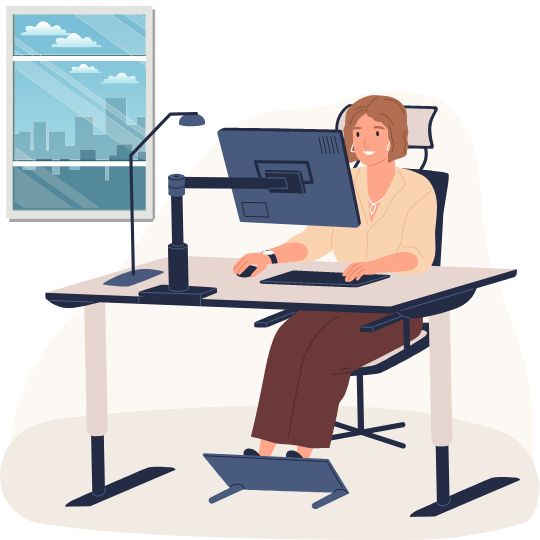
Basic ergonomic tips to follow when working from home:
Sitting properly matters:
- Do not hunch over your desktop/laptop. Doing it occasionally may not be a problem, but when working a full time job remotely with a bad posture can lead to back, shoulder and neck pain. In order to prevent it, you have to adjust your desk and screen height in a way that your eyes should be in the same line as your address bar in your web browser.
- Make sure that your forearms are in a comfortable position and parallel to the floor.
- You should protect your wrists. Don’t work while rubbing them against a harsh surface. It is recommended that you use a wrist protector (gel filled accessories that provide a soft layer under your wrist) or even use a soft towel instead, if you don’t want to spend money on it.

Creating a proper workspace:
- Make sure the monitor is 20 to 40 inches from the user’s eyes. When utilizing a tiny screen or laptop screen, the monitor distance should be around 20 inches, and it should move farther away as the screen size increases. To avoid having to refocus the eyes or turn the head noticeably when glancing between the monitors, dual monitors should be placed close together and at the same height and distance.
- An office task chair and the features it provides you with can save you from lumbar and neck discomfort. However, if you don’t have one, you can customize your own. Placing a hard pillow or a tightly folded towel under your buttocks will help your hips get raised and your spine to get a proper curve, making your sitting position a lot more comfortable.
Do’s and don’ts while working from home:
- Do not fall for the temptation of making your bed your workspace. It may sound nice and comfortable but through time, due to the vertical positioning of your body it can cause your muscles to become numb.
- Plan regular short breaks within your work schedule. It is critical for your body to stand up and walk around a bit or even do a short session of stretching. It will refresh your body and spirit as well.
- Don’t skip your daily meals. Keeping a healthy and consistent diet and staying hydrated is of high importance even if it means you have to go out of the comfort of your desk for a while.
- When working, make sure that your workspace has proper lighting. Direct light should be prevented by hitting on your screen as the glare will cause your eyes to get dry and fatigue will appear faster. It is critical also that you use blue light blocking glasses in order to protect your eyes and increase your endurance. Blue light is a major cause of migraines.
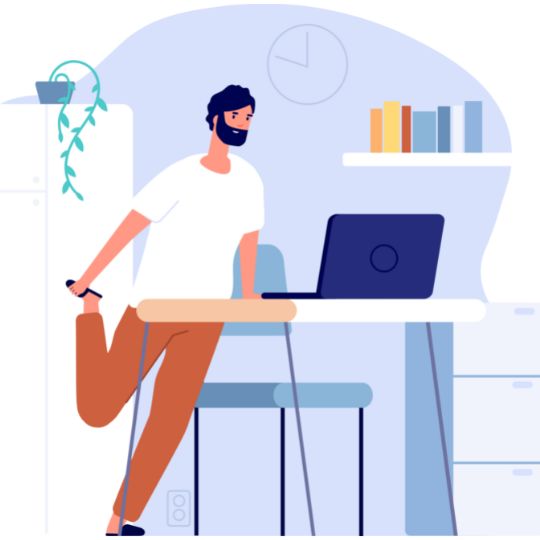
What is the 20/20/20 rule ?
When working in front of a screen for many hours it is important to know and follow the 20/20/20 rule. Invented by optometrist Dr. Jeffrey Anshel, it has a goal of preventing digital eye strain. If you don’t want dry and watery eyes, blurred vision or migraines, here is what you should do according to this rule:
Every 20 minutes spent in front of a screen, you should look at something that is 20 feet away for a total of 20 seconds.
Of course, don’t take the distance too strictly. Don’t waste your time trying to measure if it is exactly 20 feet away. Just try to look out of your window at something distant. A building, a tree or people walking by.

Having read this article, you are now informed not only about the advantages WFH has but also aware of all the things you should take care of regarding your well being. They may look like being just a dot in the map, but when you combine them all together, you will notice that they can have great impact. Prevention is as important as treatment is and maybe even more, so make sure you take care of yourself in every possible way. For those that now know everything they need about creating a great workspace when working from home, but have not yet achieved to land a remote and flexible job, do not lose your hope. We can get you one that fits your own needs and gives you the flexibility to arrange your own timetable through the day. To claim your dream WFH job, CLICK BELOW!

Vaggelis Moutsios
Vaggelis Moutsios is a newly inspired author and a book lover since a young age. Born in Agrinio, Greece, graduate in Physical Education and Sport Science at Democritus University of Thrace, he decided to make a turn to his professional career. Remote work and the freedom it provides earned him. Following his passion for writing combined with his 6 years experience in the WFH market, he dedicated himself into introducing this world to more and more people.





